
 |
WARNING! Backup your data often! BACKUP your log directory at the end of EVERY session! All that you need to backup and store in a safe place is the log database directory located in the ~/.config/cqrlog/database folder, or you can enable the autobackup function in Preferences. This autobackup function creates an ADIF file with a backup of your log. /td> |
| [Menu] |

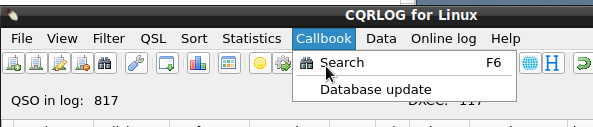
When callbook support is enabled information for callsign can be searched by selecting
Any callsign may be typed in and then Search pressed. Close or ESC key closes window. With Database update you can search call book information for already worked qsos in the log.
remembers the breakpoint and can continue from that point on next time. How ever the continued update may fail if the breakpoint from last run is outside of current selection. |
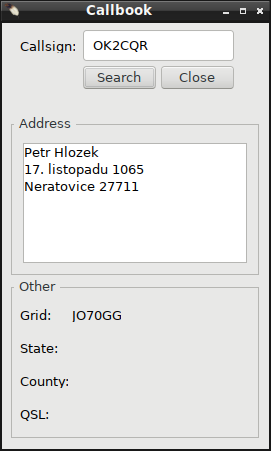 |
Database update start questions:
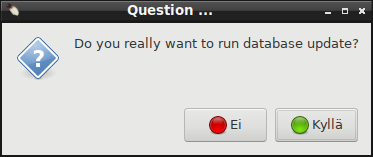
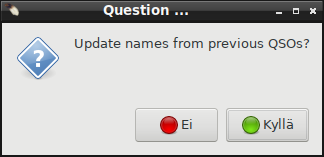
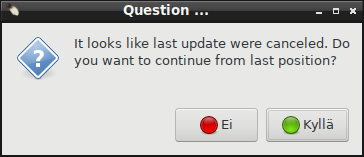
Information about update process: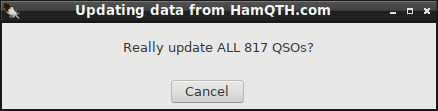
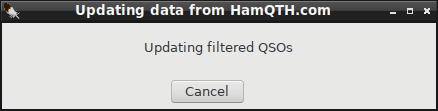
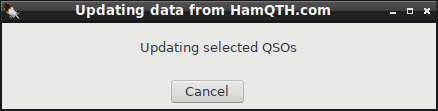
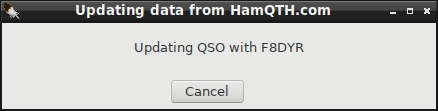

| [Menu] |