
 |
WARNING! Backup your data often! BACKUP your log directory at the end of EVERY session! All that you need to backup and store in a safe place is the log database directory located in the ~/.config/cqrlog/database folder, or you can enable the autobackup function in Preferences. This autobackup function creates an ADIF file with a backup of your log. |
| [Menu] |

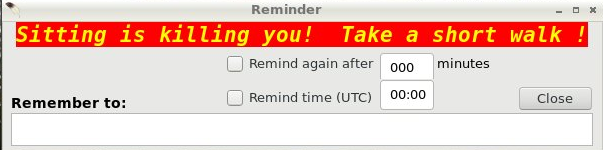
Reminder is a pop-up form that is off by default at program start. You may initiate reminding based on UTC time or based on passed minutes, but not both.
Closing form will initiate the timer. If your linux has several desktops this pop-up will show up on the top of current desktop. No matter on what desktop your cqrlog is open.
You can also write something useful to "Remember to:" memo. ( 255 characters, one line ). For example "Sked on 20m with OH1XYZ" or " Call wife" or "Pick kids from school" to remember what to do at right time while you are busy with your qsos. All settings are saved over program restart.

| [Menu] |