Hello, CQRLog is the best logger for Linux and works fine ! Many thanks ! I have a little bug, the MODE column is missing in the main windows. This column is visible in QSO list.
Sun, 2017-11-19 10:54
#1
missing MODE column




The MODE column is not lost. Choose a reasonable number of columns displayed and adjust the width in the header.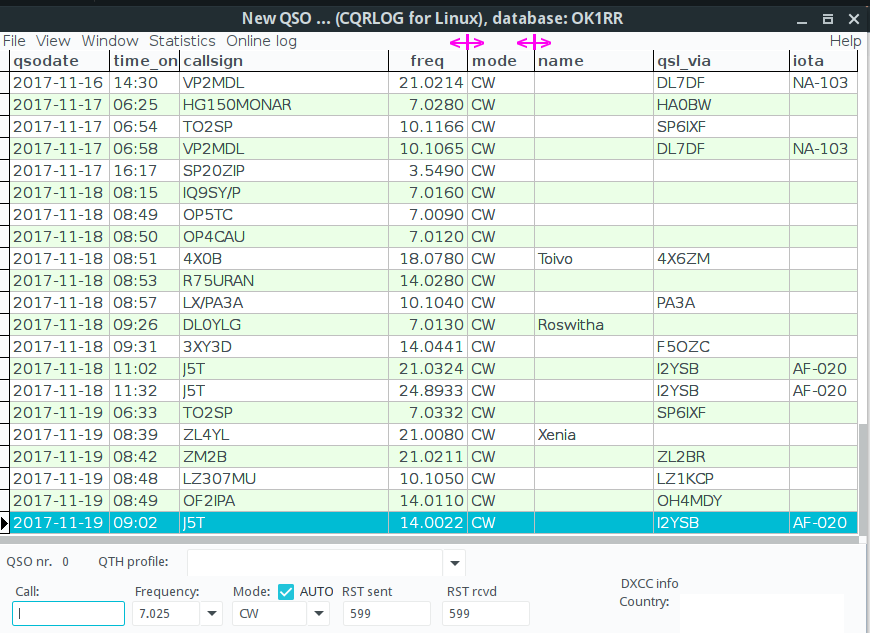
thanks for your answer but even with 1 column check, the mode column is not visible :
That's very strange. Could you send me your config file, please?
You can export it in Database connection window, there is Utils button and there you find the export. Thanks!
73 Petr, OK7AN
--
http://HamQTH.com/ok2cqr
https://ok2cqr.com
Hi !
the export .
Yvan
File:
I'm sorry, I'm lost. According to the config file, the mode column should be visible. Maybe you could remove whole [frmMain_dbgrdMain] section and import it again.
--
http://HamQTH.com/ok2cqr
https://ok2cqr.com
Sorry nil ...
But ...
I've found there is no mode=xx in [frmNewQSO_dbgrdQSOBefore]
I tried mode=43, import and bingo !
So : RESOLVED !
Thanks for the time spend
73
Yvan F1RAD
I recently ran into this same problem. Not sure how it happened, was fine then noticed the mode column missing from the top "New QSO" window (shows previous QSO's with the entered call) after entering a callsign in the blank "Call" field.
I did as Yvan suggested. After exporting the config file and opening to edit, I found the "mode=" line missing from the [frmNewQSO_dbgrdQSOBefore] section (by the way this section is at the very end in my config file). I added it, saved and imported before opening my main log file and it was restored.
Just FYI for those that might run into this issue.
73' from Texas - Tim KF5RLL
Hi!
I had also a while ago same kind of problem. But it did not need any special fix. Just carefull look.
I was setting "Comment to qso" visible and tried to find from QSO list. No luck.
Until after few set/reset I noticed that "Comment to qso" is called "remarks" on QSO list.
And it is called "COMMENT" in ADIF text...
:)
--
Saku
OH1KH