Submitted by ok2cqr on
CQRLOG
The world's best linux logging program!
Search
User login
Active forum topics
- Trying to upload to LOTW, fails
- Live log update to QRZ log and also DX Cluster
- Adif import ( not complet)
- Fail to start after upgradeing cqrlog (QT5) from Alpha 128 to Alpha 138
- cat control FTDX101D
- ADIF mapping error for data modes
- new to this
- LOTW uploads
- DXCC Statistics Feature Request
- Temporarily or not... Clublog HTTP!
Recent comments
- Trying to upload to LOTW, fails 1 day 3 hours ago
- Automated upload to QRZ Logbook 1 day 9 hours ago
- Automated upload to QRZ Logbook 1 day 11 hours ago
- Automated upload to QRZ Logbook 2 days 6 hours ago
- Adif import ( not complet) 3 days 11 hours ago
- Next Alpha release testing 4 days 8 hours ago
- now all is ok after reboot 5 days 8 hours ago
- rig cat control 5 days 9 hours ago
- cat control FTDX101D 5 days 10 hours ago
- Image of overwrite 6 days 1 hour ago
Who's online
There are currently 0 users online.
Who's new
- SP7GTA
- G0tkd
- KB1IQS
- JH8BSX
- KC3SN

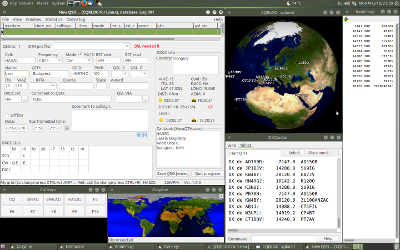



Comments
CQRLOG 1.9.0 for Raspberry Pi 2
Submitted by nh6hi on
What linux version are you running on this? I'm not real good with Linux but I'm willing to give this a try.
Jim NH6HI
CQRLOG on RPi 2
Submitted by ha5zg on
Dear Jim, this run on Ubuntu 15.04 MATE for Raspberry Pi 2 B for me. But I think also run on another Debian based Linux distro for RPi 2.
Laci
the packet looks like as if
Submitted by DL8BH on
the packet looks like as if it is built for raspian (debian derivate for raspberry pi)
bernd dl8bh
How about the original PI?
Submitted by n4ev on
Wonder if this would run on the original PI? I did download the .deb file but have not tried to make it go yet.
CQRLOG on RPi 2
Submitted by ha5zg on
Dear Clayton,
Yes, run an original RPi 2, but RPi 2 and RPi very different hardware and system. So if You have a RPi, I'm afraid this package doesn't will ok. If You have a RPi2, please write me an e-mail with error list. Thank You.
Laci
Aloha Laci,
Submitted by nh6hi on
Aloha Laci,
Do I follow the setup directions or is there another way or place to get directions? I assume I need to resize the file system. I have it on a 64gb Scandisk ultra card and have run the setup from boot up. Iguess if I mess it up Ican just reburn and start over. Not asking for you to do this for me but just a firm push in the right direction.
Jim NH6HI
Aloha Jim,
Submitted by ha5zg on
Aloha Jim,
Thank You for Your question. I think You do the setup good, but the image size not follow the disk/card size. The image size is constant, so Your partition size also constant.
I found perfect instructions for this problem: http://elinux.org/RPi_Resize_Flash_Partitions
Usually I plug the card to the another Linux machine, and I use Gparted for extend the partition. If You don't have another Linux computer, then You can work in terminal/command line. The third choice: start the Raspberry an other SD card with GUI and Gparted, plug the first SD card to the USB with card reader, and go. :)
I hope this info help for You.
Best regards, Laci HA5ZG
Aloha,
Submitted by nh6hi on
Aloha,
I installed the Mate and resized the file system successfully and installed cqrlog and when it came up, it ran a setup program. The first question,I wasn't able to answer so I went to the forum to find the answer. Some how I clicked the wrong button and the program closed. When I restarted, I got the logo and then this window stating..... "Invalid type cast. Press OK to ignore and risk data corruption.Press Cancel to kill the program.
I tried the cancel to kill first then reloaded the program. I got the same message again and so this time I selected ok and the program started but no more the first time startup screen. I can't seem to do anything without getting an error message. I tried to un install and re install but get the same thing. Is there a command line I can run to give me the first time bootup message so I can get on with setting up the program? any help appreciated.
Jim NH6HI
ran debug=1
Submitted by nh6hi on
ran debug=1
nh6hi@nh6hi:~$ cqrlog --debug=1
/usr/share/themes/Yuyo-Dark/gtk-2.0/Apps/libreoffice.rc:40: Unable to locate image file in pixmap_path: "Entry/entry-border-bg-solid.png"
/usr/share/themes/Yuyo-Dark/gtk-2.0/Apps/libreoffice.rc:43: Background image options specified without filename
/usr/share/themes/Yuyo-Dark/gtk-2.0/Apps/libreoffice.rc:49: Unable to locate image file in pixmap_path: "Entry/entry-border-active-bg-solid.png"
/usr/share/themes/Yuyo-Dark/gtk-2.0/Apps/libreoffice.rc:52: Background image options specified without filename
**** DEBUG LEVEL 1 ****
Loading libssl:
Loading libcrypto:
Loading libmysqlclient:
**************************
MySQL version: 5.6
**************************
Loaded 73758 LoTW users
Loaded 83806 eQSL users
Loaded 43229 SCP calls
*
User home directory: /home/nh6hi/
Program home directory: /home/nh6hi/.config/cqrlog/
Data directory: /home/nh6hi/.config/cqrlog/database/
Memebers directory: /usr/share/cqrlog/members/
ZIP code directory: /usr/share/cqrlog/zipcodes/
Binary dir: /usr/bin/
Share dir: /usr/share/cqrlog/
TConnection to MySQL: 5.6
*
2015-07-05 15:42:14 0 [Warning] TIMESTAMP with implicit DEFAULT value is deprecated. Please use --explicit_defaults_for_timestamp server option (see documentation for more details).
2015-07-05 15:42:14 0 [Note] /usr/sbin/mysqld (mysqld 5.6.24-0ubuntu2) starting as process 17949 ...
TApplication.HandleException Invalid type cast
Stack trace:
$000EC2DC
$001754B4
$003323BC
$00364FCC
$0036595C
$00176C1C
$003F8BC4
$003E8AE4
$76A1A6DD
OnCloseQuery - NewQSO
select count(*) from .cqrlog_config
TApplication.HandleException Database connect string (DatabaseName) not filled in!
Stack trace:
$004C1CF4
$005044F4
$004D71A4
$00506828
$004C4A94
$005066FC
$000C9B14
$000CFA40
$0006563C
$00065950
$000441F8
$00320810
$00062B4C
$00422A1C
$003D2DBC
$003E47D4
Closing DXCluster window
Closing TRXControl window
Closing GrayLine window
Closing dDXCC
Invalid file handle
Deleting config file: cqrlog.cfg
Closing dData
/home/nh6hi/.config/cqrlog/database/nh6hi.pid
Command:
kill 17949
(cqrlog:17945): GLib-CRITICAL **: Source ID 21 was not found when attempting to remove it
(cqrlog:17945): GLib-CRITICAL **: Source ID 20 was not found when attempting to remove it
(cqrlog:17945): GLib-CRITICAL **: Source ID 53 was not found when attempting to remove it
(cqrlog:17945): GLib-CRITICAL **: Source ID 52 was not found when attempting to remove it
(cqrlog:17945): GLib-CRITICAL **: Source ID 58 was not found when attempting to remove it
(cqrlog:17945): GLib-CRITICAL **: Source ID 57 was not found when attempting to remove it
WARNING: TLCLComponent.Destroy with LCLRefCount>0. Hint: Maybe the component is processing an event?
Closing ini file ...
nh6hi@nh6hi:~$
Re: ran debug=1
Submitted by ok2cqr on
Aloha Jim,
this a a bug in CQRLOG. it's already fixed in upcomming version of CQRLOG. I hope Laci can build cqrlog binary from current source code on GitHub. Without that, CQRLOG won't work.
73 Per, OK2CQR
Cannot get rig control working
Submitted by NZ0T on
I have loaded CQRlog on my RPI 2. I cannot get rig control to work. Using latest Ubuntu Mate for RPI 2. My rig is a K3 and the USB ports are all set up properly. I have the latest update of 1.9.0 for RPI. Any help greatly appreciated!
73 Bill NZ0T
Fixed it!
Submitted by NZ0T on
I changed stop bits to 2 from default and it works great now.