Hi, Does anyone know the cause of Bogus SQL Text shown in New QSO window ?
Or please tell me how to fix this.
Like:
Always SQL error shown when Quit button pressed at this moment Like:
After re-launch CQRLOG, bugus text gone always like
My environment:
CQRLOG Alpha_(135)_QT6, Source code pulled from git,
here"s the last updated shown in 'git log'
>commit c72c5e27912b149b8fe4d5f47b17b8173d689a84 (HEAD -> loc_testing, origin/loc_testing)
>Author: OH1KH <oh1kh@oh1af.fi>
>Date: Sat Dec 28 17:37:15 2024 +0200
> Fixed bad formatted members/marconista.txt file
Regard, AO

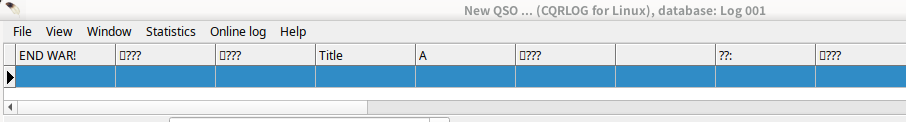



HI!
It looks like your database is corrupted.
"cqrlog_config"."config_file" is a longtext column that stores all the information from preferences.
Same data that you can export from "Database connection" window button utils/configuration/export.
Those HEX numbers could be just errors from file system or they can be illegal characters (UTF8 variants) in the data.
What comes to "END WAR!" text it is weird. If you have not added it, or it has not come from QRZ or other Ham Call data source and if you have Windows at same machine I would like to offer a virus explanation. Well, plain Linuxes also can have viruses but more seldom.
Maybe easiest way is to make full ADIF backup and then make a new log and do the import and set the preferences manually.
If you have only one log and it is "save log data to local machine", I.E. in your user folder, it would maybe be best to rename the ~/.config/cqrlog folder after ADIF backups are done and start Cqrlog from clean creating all from beginning and after that make ADIF import.
You can also try to make configuration export/import. That might be easy and quick way but may be that it does not solve your problem like clean start does (but it has less work):
At "Database connection" window , when you have selected your log but NOT opened it, press button utils/configuration/export and save configurations to file.
Open the file with plain text editor (nano, leafpad or similar) and go through all lines.
There should not be any corrupted lines. Just plain, readable text and numbers. If there are something weird just remove those lines. Finally save file.
After that at "Database connection" window , when you have selected your log but NOT opened it, press button utils/configuration/import and read the file.
Then open log and see if the problem disappeared.
--
Saku
OH1KH
hi Saku, tks give a comment to me, and your support !
I'm using linuxbox w/ CQRLOG and there's no Windows machine on the same subnet.
I'll do backup & restore to resume normal. (Using CQRLOG w/ mariadb so not chosen
"save log data to local machine")
Thank you again, AO.
hm weird New QSO list header again...
at this moment, CQRLOG -> quit shows me incorrect string value
here's mariadb query.log (a part)
srx_string=0\nstx_string=0\ncontestname=0\ndok=0\noperator=0\n\n[frmMain]\nHeight=399\nWidth=1277\nTop=410\nLeft=58\nMax=0\n\n[frmNewQSO_dbgrdQSOBefore]\n�\�4\0\0\0\0�\0\0\0\0\0\0\0�\n ���\0\0�\n ���\0\0\0\0\0\0\0\0\0\0\0\0\0\0\0\0\0eqsl_qsl_sent=0\0\0\0\0\0\0\0\0\0A\0\0\0\0\0\0\00*7\0\0\0\0�\n ���\0\0\0=60\n��6\0\0\0\0!\0\0\0\0\0\0\0�\n ���\0\0�\n ���\0\0 \0\0\0\0\0\0\0 \0\0\0\0\0\0\\0\0\0\0\0\0\\0\0\0 \0\0\0\0\0\0\0\0\0Q\0\0\0\0\0\0\08\0\0\0\0\0\0\0\�\0\0\0\0\0\0\'\0\0\0\0\0\0\0߄��\0\0\0\0\0\0\0\0\0�\0\0\0JA4\0qrlog_m\0\0\0\0\0\0\0\0P\0\0\0\0\0\0\0Q\0\0\0\0\0\0\0p�j���\0\0\0\0\0\0\0\0 \0\0\0\0\04@\0\0\0\0\0\0\0\0\0\0\0\0\0\0
\0\0\0\0\0\0\�\�j���\0\0\0\0ʬn��?=60\ng\�4\0\0\0\0\�\0\0\0\0\0\0\0�\n ���\0\0�\n ���=60\n��4\0\0\0\0Q\0\0\0\0\0\0�
���\0\0�
���\0\0�c�4\0\0\0\0\�\0\0L\0\0�\0\0\0\0\0\0@\0\0\0\0\0\0\0\��\�6\0\0\0\0▒%�\0\0\0\0\0�\�+7\0\0\0\0\0\0\0\0\0\0\0\0\0\0\0\0\0\0\0\0\0\0\0\0\0\0\0\0\0\0\0\0\0\0\0\0\�\0\0\0\0\0\0\0�
���\0\0�
���\0\0h
�4\0\0\0\0H��4\0\0\0\0x��4\0\0\0\0�<�4\0\0\0\0(Z�4\0\0\0\0؇�4\0\0\0\0�>�4\0\0\0\0�S�4\0\0\0\0�\n ���\0\0�\n ���\0\08��4\0\0\0\0q\0\0\0\0\0\0\0\�X;7\0\0\0\0�=60\nst\0\0\0\0\01\0\0\0\0\0\0\0�\n���\0\0��:7\0\0\0\0\0\0\0\0\0\0\0\0\0\0\0\0\0\0\00\0\0\0\0\0\0\0 \0\0\0\0\0\0\0\0\0\0��\0\0\�n\0x��\0\0�\n ���\0\0!\0\0\0\0\0\0\0\0\0\0��=60\n;�4\0\0\0\0�\0\0\0\0\0\0�\n ���\0\0\�T�6\0\0\0\0�C�4\0\0\0\0x��4\0\0\0\0��4\0\0\0\0�c�4\0\0\0\0xx�4\0\0\0\0\�ԑ4\0\0\0\0hF�4\0\0\0\0a\0\0\0\0\0\0\0`\�\�6\0\0\0\0\��\�6\0\0\0\0 \0\0\0\0\0\0\0@\0\0\0\0\0\0\0�\�6\0\0\0\0▒%�\0\0\0\0\0x\�\�6\0\0\0\0\0\0\0\0\0\0\0\0\0\0\0\0\0\0\0\0\0\0\0\0\0\0\0\0�\0\0\0\0\0\0\0\0\0\0\0\0\0\�\0\0\0\0\0\0\0P\ni9\0\0\0\0Q\0\0\0\0\0\0\0�\n ���\0\0@8�4\0\0\0\0\0\0\0\0\0\0\0\0▒\0\0\0\0\0\0\0SET_MODE: CWR 500\nRPRT 0\0\0\0\0\0\0P=60\n��6\0\0\0\0Q\0\0\0\0\0\0\0�\n ���\0\0�\n ���\0\0RPRT\0ode1\0\0\0\0\0\0\0�\��6\0\0\0\0\�\n ���\0\0���6\0\0\0\0\0\0\0\0\0\0\0P\0\0\0\0\0\0\00\0\0\0\0\0\0\0\0\0\0\0\0\0\0\0\0\0\0\0\0\0\0\0\0\0\0\0\0\0\0\0\0\0\0\0\0\0\05\0\0\0\0\0\0\0\0\0\0\0\0\0�\�=60\n26 q\0\0\0\0\0\0\0�\n ���\0\0�\��6\0\0\0\0Z\nDX de DL9GTB-#: 10109.6 RA3GAA CW 11 dB=60\n00\nRPRT�\0\0\0\0\0\0�\n ���\0\0\�\�
7\0\0\0\0\0\0\0�\n ���\0\0�\n ���\0\0RPR=60\nqsodate=60\ntime_on=60\ncallsign=60\nmode=60\nfreq=60\nrst_s=60\nrst_r=60\nname=60\nqth=60\nremarks=60\nlotw_qslsdate=60\nlotw_qslrdate=60\neqsl_qslsdate=60\neqsl_qslrdate=60\nqslr=60\n�\�4\0\0\0\0�\0\0\0\0\0\0\0�=100\n���\0\0�=100\n���\0\0\0\0\0\0\0\0\0\0\0\0\0\0\0\0\0eqsl_qsl_sent=100\n��6\0\0\0\0!\0\0\0\0\0\0\0�=100\n���\0\0�=100\n���\0\0 \0\0\0\0\0\0\0 \0\0\0\0\0\0\\0\0\0\0\0\0\\0\0\0 \0\0\0\0\0\0\0\0\0Q\0\0\0\0\0\0\08\0\0\0\0\0\0\0\�\0\0\0\0\0\0\'\0\0\0\0\0\0\0߄��\0\0\0\0\0\0\0\0\0�\0\0\0JA4\0qrlog_m\0\0\0\0\0\0\0\0P\0\0\0\0\0\0\0Q\0\0\0\0\0\0\0p�j���\0\0\0\0\0\0\0\0 \0\0\0\0\04@\0\0\0\0\0\0\0\0\0\0\0\0\0\0
\0\0\0\0\0\0\�\�j���\0\0\0\0ʬn��?=100\ng\�4\0\0\0\0\�\0\0\0\0\0\0\0�=100\n���\0\0�=100\n���=100\n��4\0\0\0\0Q\0\0\0\0\0\0�
���\0\0�
���\0\0�c�4\0\0\0\0\�\0\0L\0\0�\0\0\0\0\0\0@\0\0\0\0\0\0\0\��\�6\0\0\0\0▒%�\0\0\0\0\0�\�+7\0\0\0\0\0\0\0\0\0\0\0\0\0\0\0\0\0\0\0\0\0\0\0\0\0\0\0\0\0\0\0\0\0\0\0\0\�\0\0\0\0\0\0\0�
���\0\0�
���\0\0h
�4\0\0\0\0H��4\0\0\0\0x��4\0\0\0\0�<�4\0\0\0\0(Z�4\0\0\0\0؇�4\0\0\0\0�>�4\0\0\0\0�S�4\0\0\0\0�=100\n���\0\0�=100\n���\0\08��4\0\0\0\0q\0\0\0\0\0\0\0\�X;7\0\0\0\0�=100\nst\0\0\0\0\01\0\0\0\0\0\0\0�=100\n���\0\0��:7\0\0\0\0\0\0\0\0\0\0\0\0\0\0\0\0\0\0\00\0\0\0\0\0\0\0 \0\0\0\0\0\0\0\0\0\0��\0\0\�n\0x��\0\0�=100\n���\0\0!\0\0\0\0\0\0\0\0\0\0��=100\n1\0\0\0\0\0\0\0\�J\����\0\0\0\0\0\0\0\0\0\0�\��4\0\0\0\0pG\�6\0\0\0\05\0\0\0\0\0\0\0a\0\0\0\0\0\0\0\0\0\0\0\�\0\00\0\0\0\0\0\0\0\0\0\0\0\0\0\0\0▒%�\0\0\0\0\00��6\0\0\0\0�D\�6\0\0\0\0view_cqrlog_main_by_qsodate\0\0\0\0\0`=60\nQ\0\0\0\0\0\0\0\0\0\0\0\0\0\0\0\0\0\0\0\0\0\0\0\0\0\0\0\0\0\0\0\0\0\0\0\0\0\0\0\0\0\0\0\0\0\0\0\0\0\0\0\0\0\0\0\0\0\0\0\0\0\0\0\0\0\0\0\01\0\0\0\0\0\0\0��\�6\0\0\0\0�6\0\0\0\0�6\0\0\0\0\0\0\0\0\0\0\0\0\0\0\0\0\0\01=60\ni9\0\0\0\0Q\0\0\0\0\0\0\0�=100\n���\0\0@8�4\0\0\0\0\0\0\0\0\0\0\0\0▒\0\0\0\0\0\0\0SET_MODE: CWR 500=100\nRPRT 0\0\0\0\0\0\0P=100\n��6\0\0\0\0Q\0\0\0\0\0\0\0�=100\n���\0\0�=100\n���\0\0RPRT\0ode1\0\0\0\0\0\0\0�\��6\0\0\0\0\�=100\n���\0\0���6\0\0\0\0\0\0\0\0\0\0\0P\0\0\0\0\0\0\00\0\0\0\0\0\0\0\0\0\0\0\0\0\0\0\0\0\0\0\0\0\0\0\0\0\0\0\0\0\0\0\0\0\0\0\0\0\05\0\0\0\0\0\0\0\0\0\0\0\0\0�\�=100\nQ\0\0\0\0\0\0\0\0\0\0\0\0\0\0\0\0\0\0\0\0\0\0\0\0\0\0\0\0\0\0\0\0\0\0\0\0\0\0\0\0\0\0\0\0\0\0\0\0\0\0\0\0\0\0\0\0\0\0\0\0P\0\0\0\0\0\0\0\�\0\0\0\0\0\0\0f-7\0\0\0\0��\�K��\�\0\0\0\0\0\0\0\0�\0\0\0\0\0\0\028.000|28.500|40.=60\n26 q\0\0\0\0\0\0\0�=100\n���\0\0�\��6\0\0\0\0Z=52\nDX de DL9GTB-#: 10109.6 RA3GAA CW 11 dB=100\n\n[RBNFilter]\nSrcCont=AS\nSrcCall=J\nIgnHour=1\nIgnHourValue=48\nIgnDate=0\nIgnDateValue=\nIgnTimeValue=\nAllowAllCall=1\nAllowOnlyCall=0\nAllowOnlyCallValue=\nAllowOnlyCallReg=0\n
--
hm, go remake db, then restart....
Are you sure your hard drive is ok?
Perhaps you need to remove whole MariaDB check that all related files are gone and then reinstall it.
Then start Cqrlog from zero and do ADIF import.
--
Saku
OH1KH
Hi Saku HNY2025!
My HDD seems to be ok validated by fsck. (using ARM/Ubuntu platform)
I gonna debugging w/ mariadb/CQRLOG logging this winter vacation,
cause while receiving/clicking RBN data window/colomn, it seems to be inserted weird data into New QSO List header...
So HNY 2025!, AO
backup, delete DB, restore but no luck.
seems to be RBN related issue, cause clicking callsign in RBN window to update NewQSO window.
then weird TEXT coming up into Header line in NewQSO window.
gotta check source to dig route course..
Using:
Package: mariadb-server-10.5, Version: 1:10.11.8-0ubuntu0.24.04.1
Package: mariadb-client, Version: 1:10.11.8-0ubuntu0.24.04.1
....utf4mb3, utf8mb4 related ?
using Japanese character in CQRLOG
Regards, AO
Regard, AO
Hi!
Sad to hear that you have not got it fixed.
The root reason might be Japanese char set. There are many parts in source that do handle strings with commands that are not utf8 compatible.
Database itself should be ok, also routines that handle worked station name and qth, but at preferences data there may be things that can not handle extended character sets and that way can affect to program.
--
Saku
OH1KH
Hi Saku! thank you for your reply about this.
There's no Japanese char. in Prefernces like Station (Name, QTH), QTH Profiles.
Only QTH/Comment to QSO in QSO Data. Does these data affect to prefernces data during operation ?
HI!
QTH should be ok, but I would be careful with "Comment to QSO". It is imported as Remark tag to ADIF and that one does not support UTF8 as most of the ADIF tags do not.
Without checking the source I would guess that it goes to SQL column OK. (but must be checked to be sure)
But if you export it to ADIF it fails, same as you try to import it back again.
Generally speaking ADIF tags in *.adi file should contain only 7bit ascii characters (mainly: a..z, A..Z, 0..9).
Looking from that point of view it is very bad idea to make Cqrlog backups with *.adi files.
*.adx file format would be the right one. It uses xml and supports utf8. (see: https://adif.org/315/ADIF_315.htm#ADX_File_Format )
You should also check that your log database supports your used char set.
--
Saku
OH1KH
Hi Saku!
understood the situation about adi/adx.
hence my another CQRLOG env build w/ debian/Lazarus3.6 platform, seems to be fine handling Japanese char
cause there's no bogus char in NewQSO log table index, so i'll try building w/ Lazarus 3.6 env later.
this phenome appers only lcl3.0/fpc-3.2.2 env.
Anyways thank you for your kind-advice, those are very much useful tho.
This thread now will be closed.
arigatou - gozaimasu!
thank you very much!
Regards, AO
Just for memo:
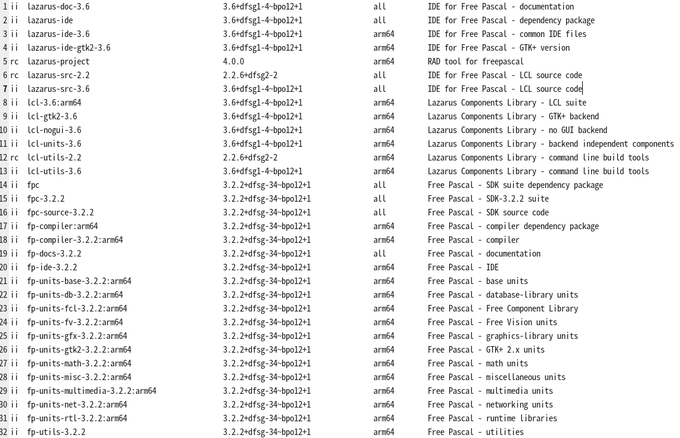
build env - NO weird char appears in NewQSO list header:
build env - weird char appears in NewQSO list header:
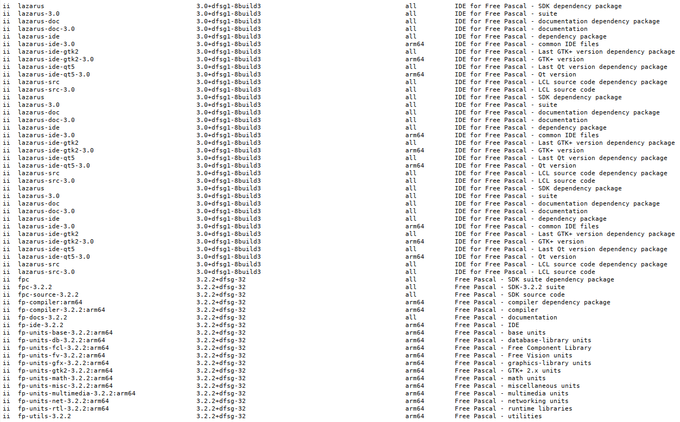
Lazaras 4.0RC2 (fpc3.2.2 oriented),
DBGrids issue?
Regards, AO
HI AO!
You could take older Lazarus from lazarus-ide download page and try with that if it removes the issue.
Then please report to lazarus team, or if it is a package from your linux distribution you can also report to package team.
Just while ago I reported to Fedora Bugzilla that there is problem with cqrlog compile with QT5 using Fedora 40 packages while GTK2 and QT6 worked.
I downgraded to Fedora 39 and did compile there with QT5 and it worked ok.
With these information they took me serious and started to study the error.
Some weeks later there was an upgrade that could compile all GTK2, QT5 and QT6 ok.
So it is worth of reporting if you find that error lays on compiler or package, not the source code you are compiling.
--
Saku
OH1KH
Hi Saku!
Thank you for your reply, i'll try to report the team of Lazarus later - .
After got an answer, I'll shere that.
Regards, AO
[Memo/knowledge to share] * if you want to compile CQRLOG w/ Lazarus 4.0RC2 and fpc-3.2.3 *
Some FPCutils in derive w/ CQRLOG srcs taken from https://github.com/OH1KH/cqrlog/commits/loc_testings
seems to be old for fpc-3.2.3/Lazarus4.0RC2, so compiling error will happen. If the one who want to compile CQRLOG,
replece these .pp from fpc-3.2.3
Erorr: lcommon.pp(464,22) Error: (5000) Identifier not found "TZSeconds"
cause may be: TZSeconds decleared "unixutil" in older lib, Tzseconds decleared "unix" in fpc-3.2.3
how to fix: replace src/lnet/lib/lcommon.pp in fpc-3.2.3 into fpc-3.2.3's.
some libs differ from fpc-3.2.3's like synapse/*.pp, so I'll check 'em later.
Hi!
Thanks for information.
Yep, I'm still in 3.2.2 . I have learned that staying one version behind is a good way to avoid problems until latest version has been there long enough to get stabilized.
After time has passes checking "changes" gives hint where to start dig out when problems exist.
--
Saku
OH1KH
Hi Saku,
Sorry to bother you but I don't have any intention to you to complie CQRLOG w/ fpc-3.2.3.
Only give an info. to who wants to complile CQRLOG w/ Lazarus4.0RC2/fpc-3.2.3.
All I agree that you mentioned "avoid problems until latest version has been there long enough to get stabilized"
Really important!
Regards, AO.
No problem !
I am very pleased for your information!
It makes things easier when it is time to use new fpc.
Thanks!
--
Saku
OH1KH
Lazarus 4.0 git (84d6f2e2e3c23e532159ba6c6583ac98127e1d1f) +
fpc-laz, fpc-src (based on fpc 3.2.3, arm64)
During make sequence, HeapTrc indicated this (may be leaking memory on Lazarus)
Info: (lazarus) [TCompiler.Compile] end
Heap dump by heaptrc unit of /usr/local/share/lazarus/lazbuild
682259 memory blocks allocated : 58251775/60550464
682251 memory blocks freed : 58251247/60549936
8 unfreed memory blocks : 528
True heap size : 5537792
True free heap : 5535552
Should be : 5535728
Call trace for block $0000FFFF855E63E0 size 120
$0000000000427F40
$0000000000440AB4
$000000000042A220
$0000000000454660
$0000000000454B70
$00000000009BE98C
$00000000009C13F0
$00000000009BF78C
$0000000000ADC1B8
$0000000000404E1C
$0000000000403DA8
$000000000040240C
$0000000000407464
$000000000040A050
$0000FFFF86ED84C4
$0000FFFF86ED8598
Call trace for block $0000FFFF855E6540 size 120
$0000000000427D7C
$000000000042064C
$0000000000454AE8
$00000000009BE98C
$00000000009C13F0
$00000000009BF78C
$0000000000ADC1B8
$0000000000404E1C
$0000000000403DA8
$000000000040240C
$0000000000407464
$000000000040A050
$0000FFFF86ED84C4
$0000FFFF86ED8598
$0000FFFF86ED84C4
$0000FFFF86ED8598
Call trace for block $0000FFFF85D46500 size 48
$0000000000427F40
$0000000000522718
$00000000004F9428
$00000000004FB180
$0000000000517418
$00000000005BBF24
$00000000005BBD68
$00000000005BBB9C
$000000000053AAB4
$000000000053A668
$0000000000540354
$000000000094EF08
$000000000094E500
$000000000054E2A8
$000000000054CB14
$0000000000585BB0
Call trace for block $0000FFFF85D46400 size 48
$0000000000427F40
$0000000000522718
$00000000004F931C
$00000000004FB180
$0000000000517418
$00000000005BBF24
$00000000005BBD68
$00000000005BBB9C
$000000000053AAB4
$000000000053A668
$0000000000540354
$000000000094EF08
$000000000094E500
$000000000054E2A8
$000000000054CB14
$0000000000585BB0
Call trace for block $0000FFFF85D45F00 size 48
$0000000000427F40
$0000000000522718
$00000000004F931C
$00000000004F9C7C
$0000000000517178
$00000000005BBF24
$00000000005BBD68
$00000000005BBB9C
$000000000053AAB4
$000000000053A668
$0000000000540354
$000000000094EF08
$000000000094E500
$000000000054E2A8
$000000000054CB14
$0000000000585BB0
Call trace for block $0000FFFF867AEA00 size 48
$0000000000427F40
$0000000000522718
$00000000004F9428
$00000000004FB180
$0000000000517418
$00000000005195AC
$000000000054D60C
$000000000054CB14
$0000000000585BB0
$00000000009E85E4
$00000000009E83D0
$000000000057D808
$000000000058D72C
$00000000005A2F78
$00000000005A3F94
$0000000000592354
Call trace for block $0000FFFF867AE900 size 48
$0000000000427F40
$0000000000522718
$00000000004F931C
$00000000004FB180
$0000000000517418
$00000000005195AC
$000000000054D60C
$000000000054CB14
$0000000000585BB0
$00000000009E85E4
$00000000009E83D0
$000000000057D808
$000000000058D72C
$00000000005A2F78
$00000000005A3F94
$0000000000592354
Call trace for block $0000FFFF867AE400 size 48
$0000000000427F40
$0000000000522718
$00000000004F931C
$00000000004F9C7C
$0000000000517178
$00000000005195AC
$000000000054D60C
$000000000054CB14
$0000000000585BB0
$00000000009E85E4
$00000000009E83D0
$000000000057D808
$000000000058D72C
$00000000005A2F78
$00000000005A3F94
$0000000000592354
strip src/cqrlog
- AO